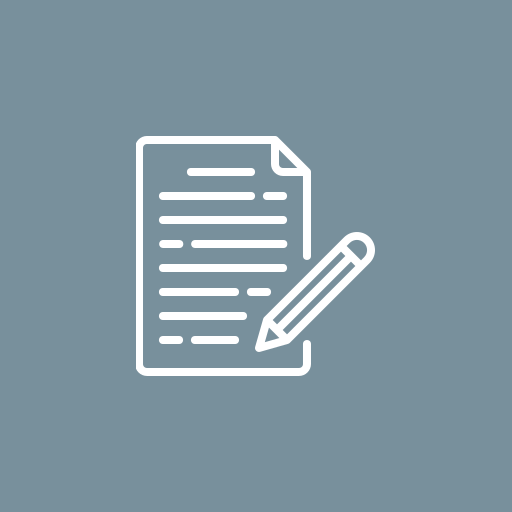Affordable AI to Embroidery File Conversion Services Online

Turning a digital design into a machine-ready embroidery file is no easy task especially when you’re working with complex artwork in formats like AI, EPS, or SVG. That’s where AI to Embroidery File Conversion comes in. Whether you’re a small business, fashion designer, or hobby embroiderer, getting your vector files converted into stitch-perfect embroidery formats can save you hours of work and ensure flawless results every time.
In this article, we’ll break down how AI to embroidery conversion works, why it’s essential, and how you can get high-quality results online without spending a fortune.
What Is AI to Embroidery File Conversion?
AI to Embroidery File Conversion is the process of transforming an Adobe Illustrator (AI) file into a stitch file format like PES, DST, EXP, JEF, or VP3 that embroidery machines can read.
AI files are vector-based, which makes them ideal for clean, scalable artwork but embroidery machines can’t interpret vector paths or fills. Instead, they require a digitized version of the design that contains stitch data including stitch type, direction, and density.
This conversion ensures your artwork is machine-ready, stitch-friendly, and optimized for the specific fabric, thread type, and hoop size you’ll be using.
Why AI to Embroidery File Conversion Matters
Imagine designing a sleek logo in Illustrator crisp edges, smooth gradients, and detailed curves. Now, when you try to use that same file in your embroidery machine, nothing happens. That’s because embroidery machines don’t read vector data; they need stitch data.
This is where AI to embroidery conversion makes all the difference. It:
- Translates your design into stitches, not pixels or vectors.
- Maintains clarity and proportion, ensuring accurate representation of your logo.
- Prevents stitching issues like thread breaks, overlaps, and distortion.
- Saves time and effort, since the file is ready to load and sew.
Without proper conversion, even the most beautiful artwork can stitch out poorly or not at all.
How Does AI to Embroidery File Conversion Work?
Converting AI files into embroidery formats isn’t a simple “click-and-convert” job — it involves technical expertise and attention to detail. Here’s how the process typically works:
-
Analyze the AI File
The digitizer reviews the artwork, checking for complex gradients, tiny elements, and fine details that might not translate well into thread. -
Simplify and Adjust the Design
Small shapes and thin lines are adjusted to ensure they stitch cleanly. Remember, embroidery isn’t printing — threads have physical limitations. -
Assign Stitch Types
Different areas of the design are assigned various stitch types: satin, fill, run, or zigzag, depending on their size and purpose. -
Set Stitch Direction & Density
Stitch direction affects how light reflects off thread, while density ensures durability and balance. Both are adjusted for optimal results. -
Add Underlay & Trimming Commands
Underlays strengthen the embroidery, while trimming commands prevent excess thread from showing between elements. -
Save in Embroidery Format
The final step is exporting the file into the format your machine supports — such as PES (Brother), DST (Tajima), JEF (Janome), or EXP (Melco).
Each design requires manual tweaking and testing to ensure it stitches beautifully on fabric. That’s why professional digitizing is worth the investment.
Common File Formats for Embroidery Machines
Here’s a quick rundown of popular embroidery file formats you might need your AI file converted into:
|
Format |
Machine Brand |
Description |
|
PES |
Brother / Babylock |
Common format for home embroidery users. |
|
DST |
Tajima |
Industrial standard for commercial embroidery. |
|
JEF |
Janome |
Native format for Janome machines. |
|
EXP |
Bernina / Melco |
Popular for multi-needle machines. |
|
VP3 |
Pfaff / Husqvarna |
High-quality format supporting color information. |
Knowing your machine’s format helps ensure compatibility and the best stitch quality.
Benefits of Professional AI to Embroidery File Conversion
While there are online tools claiming instant AI to PES or DST conversion, automated software rarely delivers professional results. Manual conversion by expert digitizers ensures accuracy, detail, and fabric adaptability. Here’s why it matters:
1. Precision Stitching
Professional digitizers control every stitch, ensuring consistent quality across all parts of the design.
2. Fabric-Specific Adjustments
Different fabrics (cotton, leather, denim, polyester) need different stitch densities and underlays. Professionals optimize your design accordingly.
3. Error-Free Embroidery
Proper conversion avoids problems like puckering, thread breaks, or color misalignment.
4. Editable and Scalable Files
You get embroidery files that can easily be resized or edited for future use.
5. Professional Finishing
Logos, patches, uniforms, or promotional wear your final product looks sharp and production-ready.
Who Needs AI to Embroidery File Conversion?
AI to embroidery conversion is essential for:
- Small Businesses creating branded merchandise or uniforms.
- Embroidery Shops handling client artwork in vector formats.
- Designers & Artists turning digital illustrations into thread art.
- Promotional Companies offering stitched logos on caps, bags, or polos.
- Hobby Embroiderers experimenting with custom patterns and designs.
Whether you’re stitching a single logo or producing hundreds of embroidered garments, having properly converted files makes all the difference.
Tips for Better Conversion Results
To make sure your AI file converts smoothly, keep these points in mind:
- Avoid gradients and complex shading — embroidery works best with solid color areas.
- Use clean, simple lines for clarity and stitch accuracy.
- Ensure proper color separation for thread changes.
- Provide high-resolution or well-layered AI files for best results.
- Consult your digitizer about fabric type, hoop size, and thread brand.
These small steps help your digitizer deliver a clean, flawless stitch-out.
How to Choose the Right AI to Embroidery Conversion Service
When picking an online conversion service, look for these key qualities:
- Experience & Expertise — The team should understand stitch logic and embroidery machine behavior.
- Fast Turnaround — Same-day or next-day delivery helps keep projects on track.
- Affordable Pricing — Transparent rates with no hidden charges.
- File Variety — Ability to provide multiple formats (PES, DST, JEF, EXP, etc.).
- Revisions & Support — Free minor edits or revisions after test stitching.
Reading customer reviews and checking sample work can also give you confidence in the service quality.
Why Online Conversion Is the Smarter Choice
Online digitizing and file conversion services have made embroidery more accessible than ever. Instead of waiting days for a local shop, you can upload your file, specify your requirements, and receive your converted design often within a few hours.
It’s perfect for small businesses, startup brands, or home embroiderers who value convenience, affordability, and professional quality without needing expensive software or equipment.
Final Thoughts
In the embroidery world, AI to Embroidery File Conversion is the key to transforming digital artwork into beautiful stitched creations. It bridges the gap between design and machine, ensuring your logos, illustrations, and graphics come to life on fabric with precision and elegance.
If you’re looking for fast, affordable, and reliable AI to embroidery conversion done by experts who understand stitch quality, machine compatibility, and design integrity Digitizing Buddy is the name you can trust. Their team combines advanced tools with human expertise to deliver embroidery-ready files that stitch flawlessly every single time. Whether it’s for business branding, uniforms, or custom projects, they make the process effortless and your results outstanding.