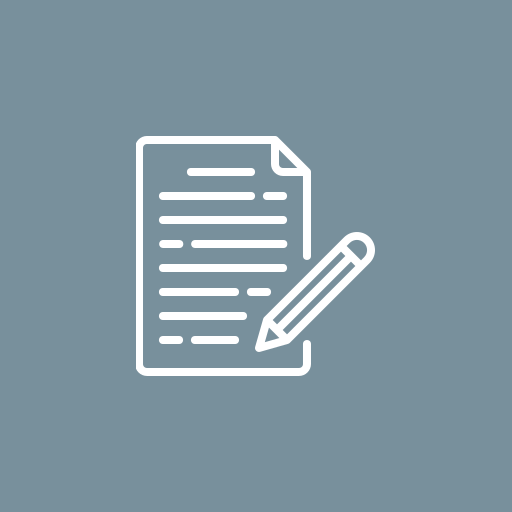Mastering Zoom Video Conferencing Installation

The rapid evolution of workplace communication has transformed video conferencing from a nice-to-have amenity into mission-critical infrastructure that directly impacts organizational productivity, client relationships, and competitive positioning. Yet despite widespread adoption, most businesses struggle with video conferencing systems that underperform, frustrate users, and waste valuable meeting time on technical troubleshooting. The solution lies in professional Zoom video conferencing installation that addresses the complex technical, environmental, and human factors determining whether implementations succeed or disappoint. This comprehensive guide explores what separates exceptional installations from mediocre ones and how organizations can ensure their video conferencing investments deliver maximum value.
Understanding the Complexity Behind Zoom Video Conferencing Installation
Many organizations underestimate the technical sophistication required for effective Zoom video conferencing installation, viewing it as a straightforward process of purchasing equipment and plugging in cables. This oversimplification explains why so many conference rooms deliver frustrating experiences despite substantial equipment investments. Professional installation encompasses far more than basic setup—it requires orchestrating multiple technical disciplines into cohesive systems optimized around human communication patterns.
The acoustic environment fundamentally shapes meeting quality, yet amateur installations routinely ignore acoustic principles. Sound behaves differently in every space depending on dimensions, surface materials, furniture arrangements, and ambient noise sources. A conference room with floor-to-ceiling windows, hard flooring, and minimal soft furnishings creates a sonic nightmare of reflections and echoes that microphones amplify into unintelligible mush. Professional Zoom video conferencing installation begins with comprehensive acoustic assessment, identifying challenges and implementing treatments that optimize speech intelligibility.
Network infrastructure provides the invisible foundation enabling video conferencing, but standard office networks rarely provide the capacity, stability, and prioritization that high-quality video demands. A single HD video stream consumes 6-10 megabits per second; multiply this across multiple simultaneous meetings, add screen sharing and cloud recording, and bandwidth requirements quickly overwhelm networks designed for email and web browsing. Expert Zoom video conferencing installation includes network analysis, capacity planning, and quality-of-service configuration ensuring video traffic receives priority over less time-sensitive data.
Lighting conditions dramatically impact video quality, yet typical office lighting creates terrible results for video conferencing. Overhead fluorescent fixtures cast harsh shadows under eyes and chins, creating unflattering appearances. Windows behind participants turn them into dark silhouettes backlit by bright backgrounds. Mixed color temperatures from different light sources create unnatural skin tones. Professional installers assess and optimize lighting as integral components of Zoom video conferencing installation rather than afterthoughts addressed through camera settings alone.
The Systematic Approach to Professional Zoom Video Conferencing Installation
Exceptional installations follow structured methodologies ensuring comprehensive requirements understanding, optimal design, quality implementation, and verified performance. Understanding this process helps organizations evaluate providers and set appropriate expectations.
Discovery: Understanding Actual Usage Patterns
Professional Zoom video conferencing installation begins with thorough discovery exploring how organizations actually use video conferencing rather than making assumptions based on room types or industry norms. Installers interview stakeholders across departments and levels, gathering perspectives from executives who need simplified operation to IT administrators who maintain systems to end users who conduct daily meetings.
This discovery reveals critical insights that purely technical assessments miss. Perhaps executives need one-touch meeting joins because they lack patience for complex procedures. Training departments require recording capabilities to create content libraries. Sales teams need flawless reliability because technical failures during client presentations cost deals. Global organizations need features supporting multilingual meetings with simultaneous interpretation. These requirements fundamentally shape appropriate solutions, but remain invisible without systematic discovery.
Usage pattern analysis examines meeting types, typical participant counts, content sharing frequencies, and session durations. A boardroom hosting quarterly investor presentations demands different Zoom video conferencing installation than a team room supporting daily standups. Training venues accommodating 30 participants require different approaches than huddle spaces serving quick four-person collaborations. Professional installers match solutions to documented patterns rather than applying one-size-fits-all configurations.
Site Assessment: Documenting Physical Realities
Following discovery, comprehensive site assessment documents every physical factor impacting installation feasibility and performance. Professional installers visit each conference room, measuring dimensions, photographing architectural features, testing acoustics, evaluating lighting, assessing network infrastructure, and identifying potential obstacles.
Acoustic testing uses specialized equipment measuring reverberation time, background noise levels, and frequency response. These objective measurements quantify challenges that subjective impressions might miss. A room that seems reasonably quiet might actually have HVAC noise at frequencies that interfere with speech intelligibility. Hard surfaces might create reverberation times making echo cancellation difficult. Professional Zoom video conferencing installation uses these measurements to specify appropriate acoustic treatments and audio equipment.
Network assessment evaluates available bandwidth, tests latency and jitter, identifies bottlenecks, and documents existing infrastructure. Installers verify that ethernet connections exist where needed or specify requirements for new cabling. They test WiFi signal strength and identify interference sources. They determine whether existing network switches support quality-of-service protocols or require upgrades. This comprehensive assessment prevents mid-project surprises that derail timelines and budgets.
Lighting evaluation documents existing conditions and identifies improvements needed for quality video. Installers measure light levels, assess color temperatures, and identify problematic sources like windows or fixtures creating glare. They determine whether existing lighting suffices with minor adjustments or whether supplemental lighting installation becomes necessary. Professional Zoom video conferencing installation treats lighting as critical infrastructure deserving the same attention as cameras and microphones.
Design: Creating Optimized Solutions
Site assessment findings inform comprehensive design specifications balancing performance requirements, budget constraints, aesthetic preferences, and future scalability. Professional Zoom video conferencing installation delivers detailed designs documenting equipment selections with technical justifications, installation methods, integration approaches, and user interface strategies.
Audio system design specifies microphone types, quantities, and positions optimized for documented room characteristics and usage patterns. Small rooms might use single speakerphones, while larger spaces require ceiling-mounted arrays or distributed tabletop microphones. Designs document exact mounting locations with measurements, specify required cabling and power, and detail signal processing configurations for echo cancellation and noise suppression.
Video system specifications match camera capabilities to room dimensions and participant counts. Designs specify exact models with technical justifications, document mounting heights and positions creating optimal sightlines, and detail how cameras integrate with displays and control systems. Advanced installations might specify multiple cameras providing different views—perhaps one capturing the entire room and another focused on presentation surfaces.
Network design documents required infrastructure upgrades, specifies quality-of-service configurations, and ensures sufficient bandwidth for worst-case scenarios with all rooms conducting simultaneous meetings. Designs detail switch configurations, VLAN assignments, and firewall rules enabling video traffic while maintaining security. Professional Zoom video conferencing installation treats networking as integral to success rather than assuming existing infrastructure suffices.
Display selection considers room dimensions, viewing distances, and content types. Designs specify exact models and sizes ensuring readability from furthest seating positions. They document mounting methods—perhaps wall mounts, ceiling mounts, or motorized lifts that hide displays when not in use. They detail how displays connect to sources and integrate with room controls.
Implementation: Executing With Precision
Design completion enables implementation—the physical transformation of conference rooms according to documented specifications. Professional Zoom video conferencing installation proceeds systematically, coordinating multiple trades while minimizing disruption to ongoing business operations.
Project management coordinates electricians installing power and lighting, network technicians running cabling, carpenters mounting equipment, and AV integrators programming systems. Professional installers develop detailed schedules, communicate timelines to affected stakeholders, and establish contingency plans for unexpected complications. This coordination discipline prevents the chaos that plagues amateur installations where different contractors appear randomly without coordination.
Quality installation includes meticulous attention to details distinguishing professional work from amateur attempts. Cable management creates organized, labeled runs enabling future modifications and troubleshooting. Equipment mounting appears purposeful and architectural rather than haphazard. Labeling follows systematic conventions so technicians understand system topology years later when original installers have moved on.
System programming configures equipment to work together cohesively. Professional Zoom video conferencing installation includes custom programming creating user interfaces optimized for specific organizational needs. Perhaps executives need single-button meeting joins, while power users want access to advanced features. Custom programming delivers these different experiences appropriately, hiding complexity from basic users while preserving capabilities for advanced applications.
Commissioning: Verifying Performance
Implementation completion triggers comprehensive commissioning verifying that systems meet all performance requirements before users access them. Professional Zoom video conferencing installation includes extensive testing under realistic conditions—full participant counts, actual content sharing, integration with calendar systems, and stress testing under network load.
Audio testing verifies that all seating positions provide equivalent microphone coverage, echo cancellation performs effectively, and speakers deliver clear output at appropriate volumes. Testers conduct actual meetings from commissioning rooms, evaluating subjective audio quality from remote participant perspectives. Any deficiencies trigger adjustments—perhaps microphone repositioning, acoustic treatment additions, or signal processing refinements.
Video testing confirms that cameras capture appropriate fields of view, displays provide sufficient size and clarity, and integration works seamlessly. Testers evaluate whether camera positions create natural sightlines and whether lighting produces flattering appearances. They verify that intelligent framing and speaker tracking function appropriately when implemented. Remote participants evaluate whether in-room activity appears clearly without excessive compression artifacts.
Network performance testing verifies sufficient bandwidth under worst-case loads. Testers simultaneously initiate meetings from all conference rooms while monitoring network utilization, latency, and packet loss. This stress testing reveals capacity issues before they impact actual meetings. Professional Zoom video conferencing installation doesn't consider projects complete until performance verification confirms systems meet all requirements.
Advanced Features in Modern Zoom Video Conferencing Installation
Contemporary video conferencing extends beyond basic point-to-point calling, incorporating sophisticated capabilities that dramatically enhance collaboration effectiveness. Professional Zoom video conferencing installation increasingly implements these advanced features, delivering cutting-edge functionality while maintaining usability.
Artificial Intelligence and Automation
AI-powered features transform video conferencing from passive transmission technology into intelligent collaboration assistants. Automatic framing analyzes video feeds to identify active speakers and adjust camera positioning dynamically, creating presentations that feel more engaging than static wide-angle views. Background noise suppression uses machine learning to distinguish speech from environmental sounds, filtering out keyboard typing, paper rustling, and HVAC noise that plague untreated audio.
Live transcription with speaker identification creates searchable meeting records while improving accessibility for hearing-impaired participants. Real-time translation enables multilingual meetings where participants speak their native languages while receiving automatic subtitles in preferred languages. These AI capabilities, once experimental novelties, now integrate seamlessly into professional Zoom video conferencing installation, delivering practical value that enhances daily meeting experiences.
Hybrid Meeting Optimization
The shift toward permanent hybrid work models where some participants attend meetings in person while others join remotely creates new challenges that traditional conference room designs fail to address. Remote participants often experience second-class status—struggling to hear side conversations, unable to see whiteboards or physical documents, and feeling disconnected from in-room dynamics.
Modern Zoom video conferencing installation addresses hybrid meeting equity through multiple approaches. Intelligent director features use AI to automatically switch between wide-angle room views and close-ups of active speakers, helping remote participants follow conversations naturally. Multiple camera systems might capture both in-room participants and presentation surfaces simultaneously, ensuring remote attendees miss nothing. Digital whiteboarding enables remote participants to contribute annotations equally with in-room colleagues, eliminating the disadvantage of being unable to physically approach whiteboards.
Spatial audio represents another frontier in hybrid meeting enhancement. This technology creates three-dimensional soundscapes where voices appear to originate from specific locations matching visual positions on screens. The effect reduces cognitive load during multi-party conversations by providing spatial cues helping brains separate simultaneous speakers—replicating how in-person meetings work naturally. Professional Zoom video conferencing installation increasingly incorporates spatial audio as the technology matures and becomes more accessible.
Content Sharing and Collaboration Tools
Modern meetings involve far more than simply seeing and hearing remote participants—they require seamless content sharing, collaborative document editing, and interactive presentations. Professional Zoom video conferencing installation integrates these capabilities thoughtfully rather than treating them as afterthoughts.
Wireless content sharing eliminates cable clutter and simplifies the experience of displaying material from laptops and mobile devices. Users connect to room systems wirelessly, mirror displays with single clicks, and share content without interrupting meeting flow to fumble with cables. Professional installations ensure wireless sharing works reliably across diverse devices and operating systems rather than functioning intermittently or only with specific configurations.
Interactive displays enable collaborative annotation of shared content, transforming passive presentations into interactive sessions where participants mark up documents, diagrams, and images together. Touch-enabled displays function as digital whiteboards that remote and in-room participants access equally. Professional Zoom video conferencing installation positions interactive displays optimally, integrates them with cameras and audio systems, and configures sharing so annotations appear clearly for all participants.
Common Pitfalls in Amateur Zoom Video Conferencing Installation
Understanding frequent failure modes helps organizations appreciate risks they assume by attempting DIY installations or engaging inexperienced contractors. These problems typically emerge gradually as systems age and usage patterns stress inadequate implementations.
Acoustic Neglect
The most common failure in amateur Zoom video conferencing installation involves ignoring acoustic principles entirely. Inexperienced installers mount expensive microphones and speakers without addressing room acoustics or understanding pickup patterns. The result: echo, feedback, muddiness, and the dreaded "you sound like you're in a tunnel" complaint that ruins meeting audio.
Hard surfaces throughout conference rooms create reflection patterns that microphones capture as echo. Without acoustic treatment—perhaps ceiling tiles, wall panels, or carpeting—these reflections degrade intelligibility. Professional installation addresses acoustics systematically, measuring problems and implementing treatments appropriate to specific spaces. These treatments need not be expensive; strategic placement of absorptive materials dramatically improves acoustic performance even in challenging spaces.
Network Inadequacy
Amateur installations routinely fail to assess or optimize network infrastructure, assuming existing office networks suffice for video conferencing. This assumption works adequately for single meetings but collapses when multiple rooms operate simultaneously. Video quality degrades unpredictably, with pixelation, freezing, and dropped connections creating frustrating intermittent problems that prove maddening to troubleshoot.
Professional Zoom video conferencing installation includes comprehensive network engineering preventing these failures. Installers analyze bandwidth requirements for worst-case scenarios, implement quality-of-service protocols prioritizing video traffic, and ensure wired connectivity to conference rooms whenever possible. They understand that wireless connections, while convenient, introduce latency and interference that degrade quality. Proper network design eliminates intermittent failures that undermine confidence in video conferencing reliability.
Poor Integration
Conference room systems increasingly must integrate with calendar platforms for automatic meeting joins, room scheduling displays for availability management, and single sign-on authentication for security. Amateur Zoom video conferencing installation often delivers systems that technically function but remain awkwardly disconnected from organizational workflows, requiring users to manually enter meeting IDs and passwords rather than joining with single button presses.
Professional installation includes deep integration expertise, implementing calendar connections that pre-load scheduled meetings into room systems, configuring authentication that recognizes users automatically, and creating user interfaces that hide technical complexity behind intuitive controls. These integrations transform video conferencing from source of friction into seamless tool that employees use willingly because it actually simplifies their work rather than creating additional burden.
Maximizing Return on Zoom Video Conferencing Installation Investment
Organizations investing in professional Zoom video conferencing installation rightfully expect measurable returns justifying expenditures. Returns manifest through multiple channels that compound into impressive overall value.
Meeting efficiency improvements generate immediate productivity gains. Professional installations eliminate the technical problems that consume meeting time—no more "can everyone hear me?" delays, no more repeating information that audio problems garbled, no more rescheduling meetings that technical failures rendered unproductive. Organizations report that meetings with professional Zoom video conferencing installation start on time 93% more consistently and conclude 20% faster on average compared to amateur systems.
Support cost reduction delivers another tangible benefit. Amateur installations generate continuous help desk tickets as users struggle with unreliable or confusing systems. Professional installations eliminate this burden through better design, comprehensive training, and proactive monitoring. Organizations consistently report 70-85% reductions in conference room support tickets following professional Zoom video conferencing installation.
Equipment longevity extends substantially with proper installation and maintenance. Incorrectly installed equipment suffers accelerated wear—inadequate ventilation causes overheating, poor cable management creates connection failures, lack of maintenance allows minor issues to cascade into major failures. Professional installation includes proper mounting, ventilation, cable management, and ongoing maintenance programs that extend equipment life 40-60% beyond what amateur installations typically achieve.
Conclusion: Investing in Excellence for Long-Term Success
Video conferencing infrastructure directly impacts organizational effectiveness in the hybrid work era. Professional Zoom video conferencing installation transforms meeting spaces from sources of frustration into powerful collaboration platforms that enhance productivity, strengthen relationships, and project competence. The investment in expert installation delivers measurable returns through improved meeting efficiency, reduced support costs, extended equipment life, and enhanced business outcomes that compound into significant competitive advantages in an increasingly distributed business environment.